How to 10x Your AI Charting with Dot Phrases in Scribe Health AI
The Dot Phrases feature in Scribe Health AI enables healthcare providers to speed up charting by instantly inserting pre-written text into clinical notes using a simple typed or spoken trigger. Instead of repeatedly typing common treatment plans, diagnoses, or patient instructions, providers can set up personalized Dot Phrases—such as .standard acne treatment—to automatically paste detailed content during dictation or manual editing. This not only saves time but also ensures consistency, accuracy, and reduced mental workload. Creating a Dot Phrase is simple: name it, set a verbal and typing trigger, add the pre-written content, and save it for future use. Dot Phrases work seamlessly across specialties, from dermatology to primary care, surgery, mental health, and pediatrics. By integrating them into daily workflows, providers can eliminate repetitive charting tasks, standardize documentation, and focus more on patient care. With Dot Phrases, Scribe Health AI makes charting faster, smarter, and more consistent, enabling clinicians to optimize productivity without compromising quality.
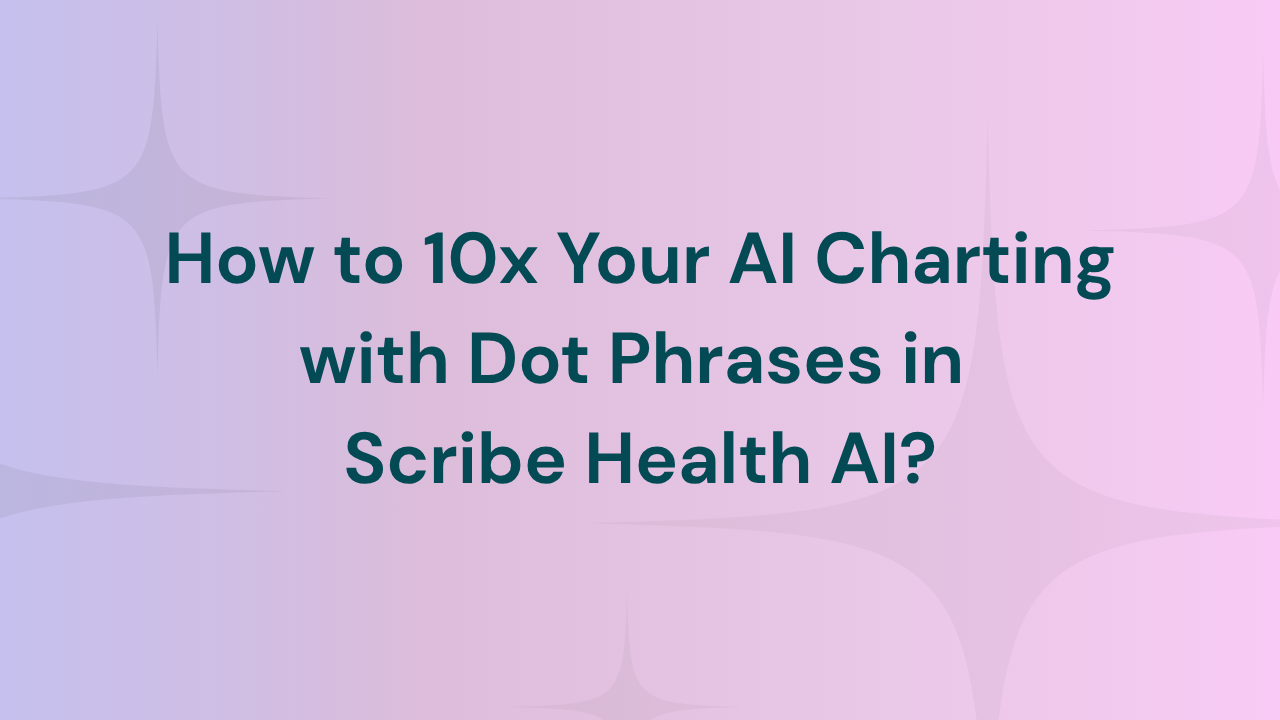
Efficient charting isn’t just about speed—it’s about reducing repetitive work without sacrificing accuracy.
With Dot Phrases in Scribe Health AI, healthcare providers can instantly insert pre-written text into their notes, streamlining documentation for treatment plans, diagnoses, patient instructions, and more.
If you’re tired of repeating the same details in every patient encounter, Dot Phrases will change the way you chart.
What Are Dot Phrases in Scribe Health AI?
Dot Phrases are shorthand triggers—typed or spoken—that instantly paste pre-written text into your clinical notes.
Instead of typing a lengthy treatment plan or explaining it in full every time, you can simply say a keyword or type a short command (e.g., .standard acne treatment) and the text appears automatically.
This feature works in both voice dictation and manual editing modes, meaning you can trigger them while recording with a patient or when refining your notes later.
Why Dot Phrases 10x Your Charting Speed
Every provider has a set of standard phrases, treatment plans, and instructions that repeat across multiple encounters.
Traditionally, you’d either type them from scratch or use copy-paste templates—both of which take time and break your workflow.
With Dot Phrases, you can:
- Eliminate repetitive typing for common plans and diagnoses.
- Ensure consistency across notes for standardized treatments.
- Reduce mental load by letting the AI fill in routine sections automatically.
- Maintain accuracy without having to rephrase medical details.
Over time, even saving a few seconds per note compounds into hours of freed-up time every month.
How to Create a Dot Phrase in Scribe Health AI
Let’s walk through the example from our tutorial—a dermatologist creating a Standard Acne Treatment Dot Phrase.
1. Go to Dot Phrases under the Settings
Open the Dot Phrases section in your Scribe Health AI settings tab.
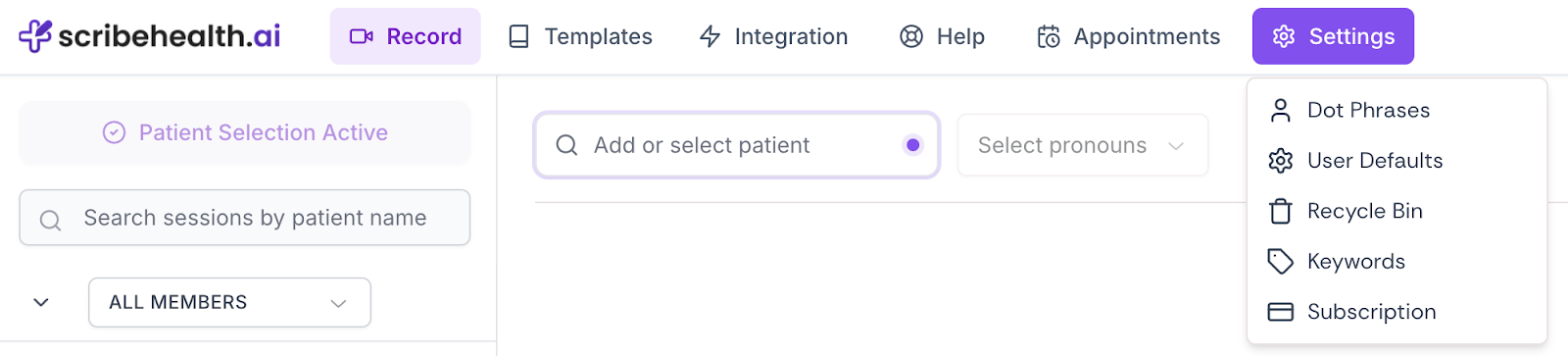
2. Name Your Phrase
Click on “New Dot Phrase” and add the shorthand for your Dot Phrase. In this case, we name it Standard Acne Treatment.
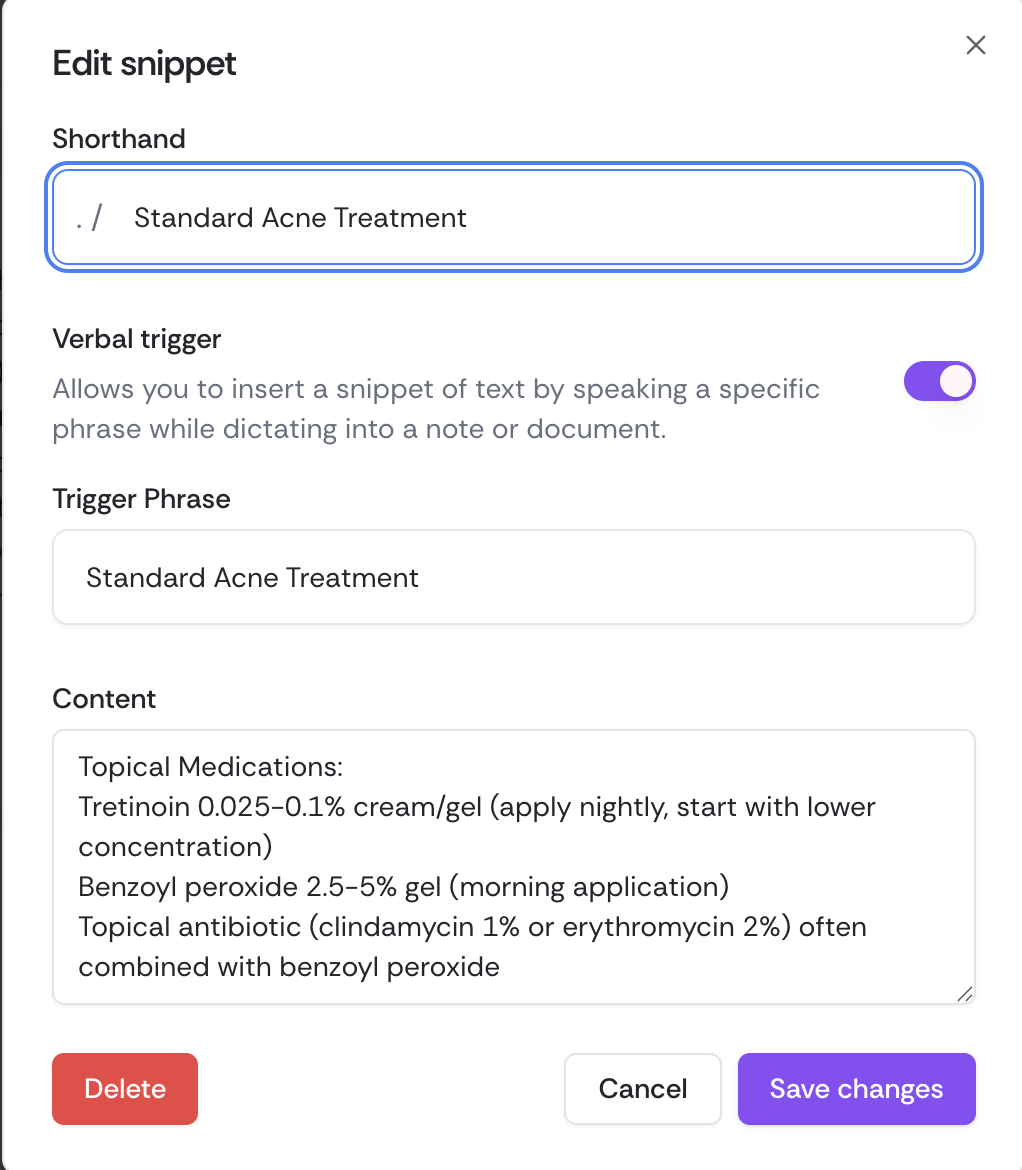
3. Set a Verbal and Typing Trigger
Use the same or different phrase as the verbal trigger.
- Verbal: Saying “standard acne treatment” while recording.
- Typing: Using “./standard acne treatment” in the note editor.
4. Add Your Pre-Written Text
This can include the relevant content as per your triggers like- topical and oral medication instructions, follow-up intervals, and patient education notes.
5. Save the Dot Phrase
Once saved, it’s available instantly for any future patient encounters.
Using Dot Phrases in Real Time
Here’s how it works in practice:
During Dictation
While recording a patient encounter, simply say your trigger phrase:
“We’ll start a standard acne treatment and review results in two weeks.”
When the AI processes the recording, it replaces standard acne treatment with your full pre-written treatment plan, including all medications and instructions.
While Editing Notes
In the editor, type a dot (.) and forward slash (/) followed by your trigger word. A list of saved Dot Phrases appears. Select one, and the text is instantly inserted.
Real-World Use Cases for Dot Phrases
- Dermatology: Standard acne, eczema, or psoriasis treatment plans.
- Primary Care: Chronic disease management instructions (e.g., hypertension follow-up).
- Surgery: Post-op care guidelines.
- Mental Health: Therapy session summaries or patient homework assignments.
- Pediatrics: Vaccine schedules and anticipatory guidance notes.
By customizing Dot Phrases to your specialty, you create a personal library of ready-to-use, compliant, and precise note content.
Conclusion
Dot Phrases in Scribe Health AI aren’t just a time-saving trick—they’re a documentation strategy.
With the ability to trigger full sections of notes with a single word or keystroke, you dramatically cut down charting time, improve consistency, and reduce the chance of missing key details.
If you haven’t tried Dot Phrases yet, set up your first one today and experience how much faster your charting can be.
Ready to 10x your charting speed? Sign up for Scribe Health AI and start building your Dot Phrase library now.

