How Scribe Health AI Delivers Flexible EHR Integrations for Any Clinic
Integrating an AI-powered scribe with your EHR shouldn’t mean long delays or rigid setups. Scribe Health AI offers three flexible integration paths — Chrome Extension, Custom API, and Database — to match your clinic’s EHR type, workflow, and budget. The Chrome Extension works with cloud-based EHRs like Practice Fusion, pushing SOAP note sections into the correct fields with a single click. Custom API integrations, like with ModMed, enable two-way syncing of patients, schedules, and documents — and allow notes to be pushed directly from Scribe Health AI without opening the EHR. Database integrations bring similar automation to server-based systems like ChiroTouch.
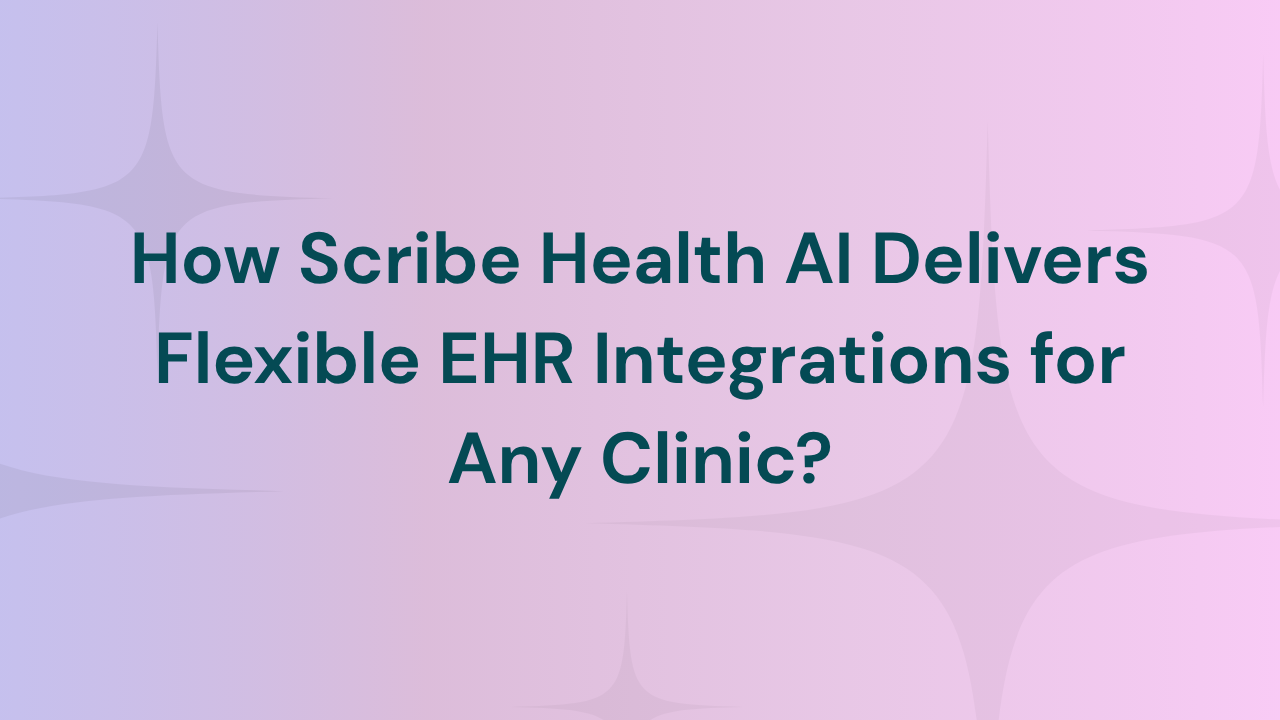
Integrating an AI-powered scribe into your EHR should make your life easier — not slow your clinic down with months of setup or rigid contract terms. Yet, many AI Scribes force clinics into a single integration method, leaving you to adapt your workflow around their limitations.
The result? Longer wait times, higher costs, and less flexibility to adjust as your needs change. For busy providers and clinic managers, that’s simply not sustainable.
Scribe Health AI takes a different approach. We offer three distinct integration paths so you can get started quickly, with the level of depth and automation that fits your clinic’s EHR, budget, and daily workflow.
The Pitfalls of One-Size-Fits-All EHR Integrations
No two clinics are exactly the same. Some use modern, cloud-based EHRs. Others rely on on-premise or legacy systems. Workflows vary from high-volume primary care to more specialized, lower-volume practices.
When an integration provider offers only one option, it creates three common problems:
- Limited compatibility — If their single method doesn’t fit your EHR, you’re out of luck.
- Long vendor timelines — Waiting weeks or months for approval slows adoption.
- Rigid features and pricing — You may end up paying for functionality you don’t need or can’t use.
Our goal at Scribe Health AI is to eliminate these roadblocks. With multiple integration methods — from browser-based overlays to deep database connections — you can choose the right path from day one.
Scribe Health AI’s Three Integration Options
We know integration isn’t “one size fits all.” That’s why we’ve designed three distinct pathways, each tailored to different EHR setups and clinic needs.
1. Chrome Extension Integrations
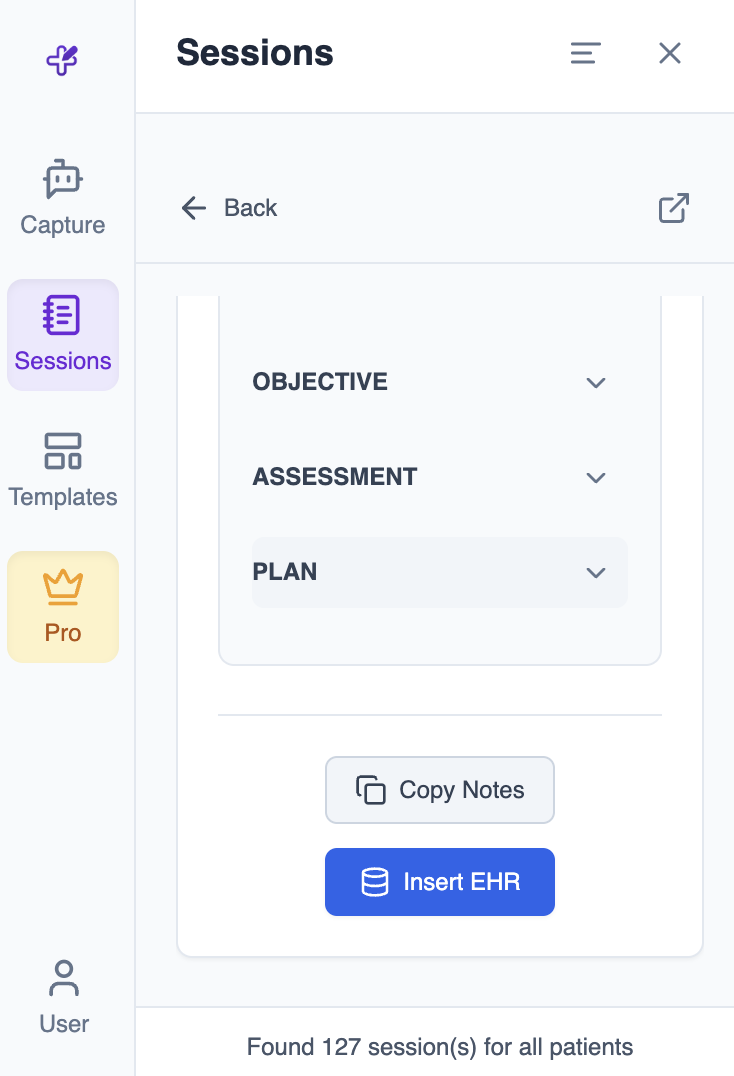
How it works:
Our Chrome Extension overlays directly onto your cloud-based EHR in the browser. Let’s take Practice Fusion as an example. After you’ve created your SOAP note in Scribe Health AI, you simply click the “Insert EHR” button — and each section of your note is sent directly to the matching field in your EHR.
- Subjective from Scribe Health AI goes into the Subjective text field in Practice Fusion.
- Objective moves into the Objective field.
- Assessment is placed into the Assessment section.
- Plan is pushed into the Plan field.
It’s a one-click process that eliminates copy-pasting and ensures every part of your note lands exactly where it should.
You just need to create a template that matches your EHR’s note template section by section.
Best for:
- Clinics using cloud-based EHRs like Tebra, Practice Fusion, Prognocis, Elation, or Athena.
- Providers who want a fast, no-vendor-required integration.
Timeline & cost:
- Setup takes about 5 days after subscription.
- Included at no extra cost with your Scribe Health AI license.
Limitations:
- Works only with text fields (can’t select dropdowns).
- Note pushing requires a PC; recordings can still be made from iPads or phones.
2. Custom API Integrations
How it works:
For clinics using EHRs with an API program, we can build a two-way connection that goes far beyond pushing notes. This setup keeps Scribe Health AI and your EHR in sync at all times.
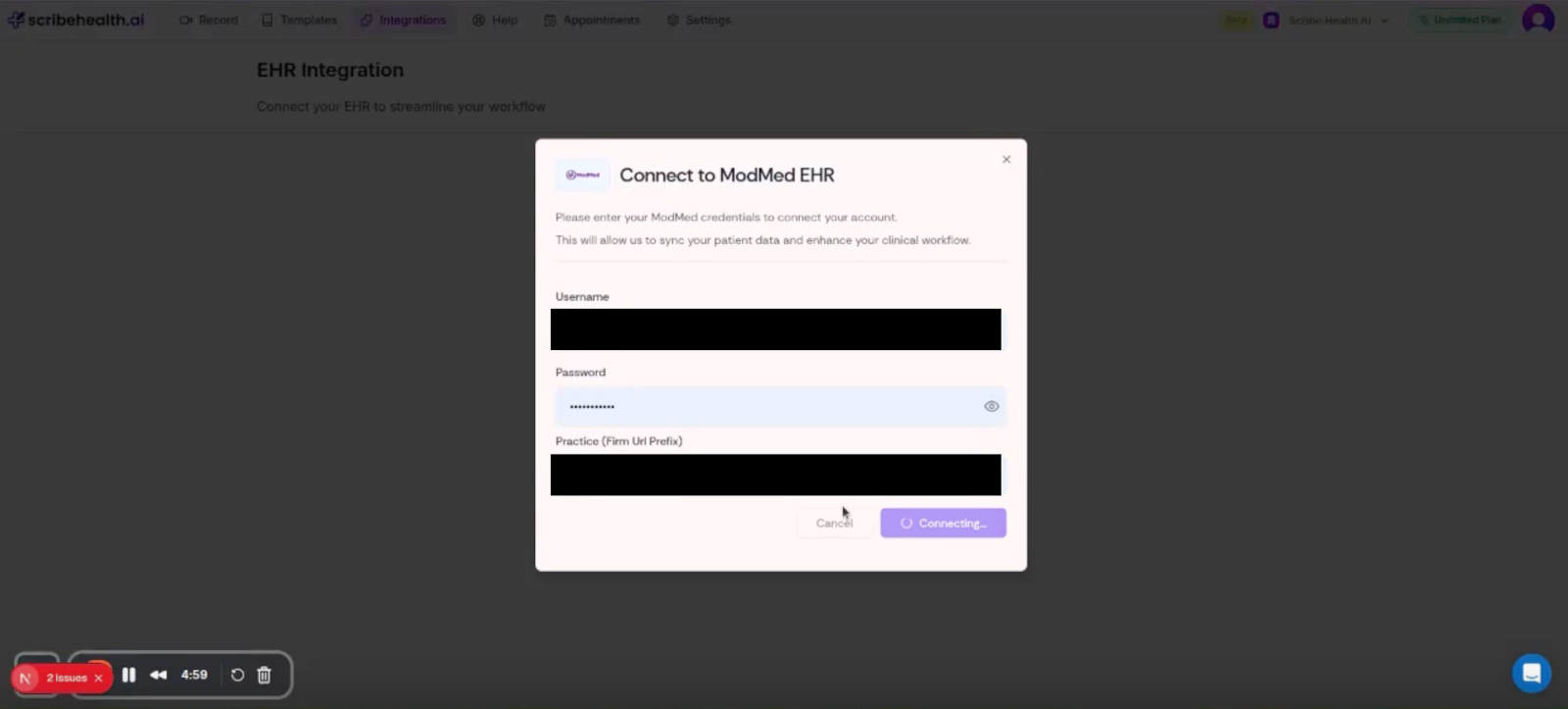
Take ModMed as an example. With our API integration:
- All your patients from ModMed automatically appear in Scribe Health AI.
- When you create a new patient in Scribe Health AI, they are instantly created in ModMed as well — no double entry.
- Appointments, schedules, and documents stay synced between both systems.
- After you record a consult in Scribe Health AI, the note is pushed straight from our main website into ModMed with a single click — no browser extension, no opening ModMed manually.
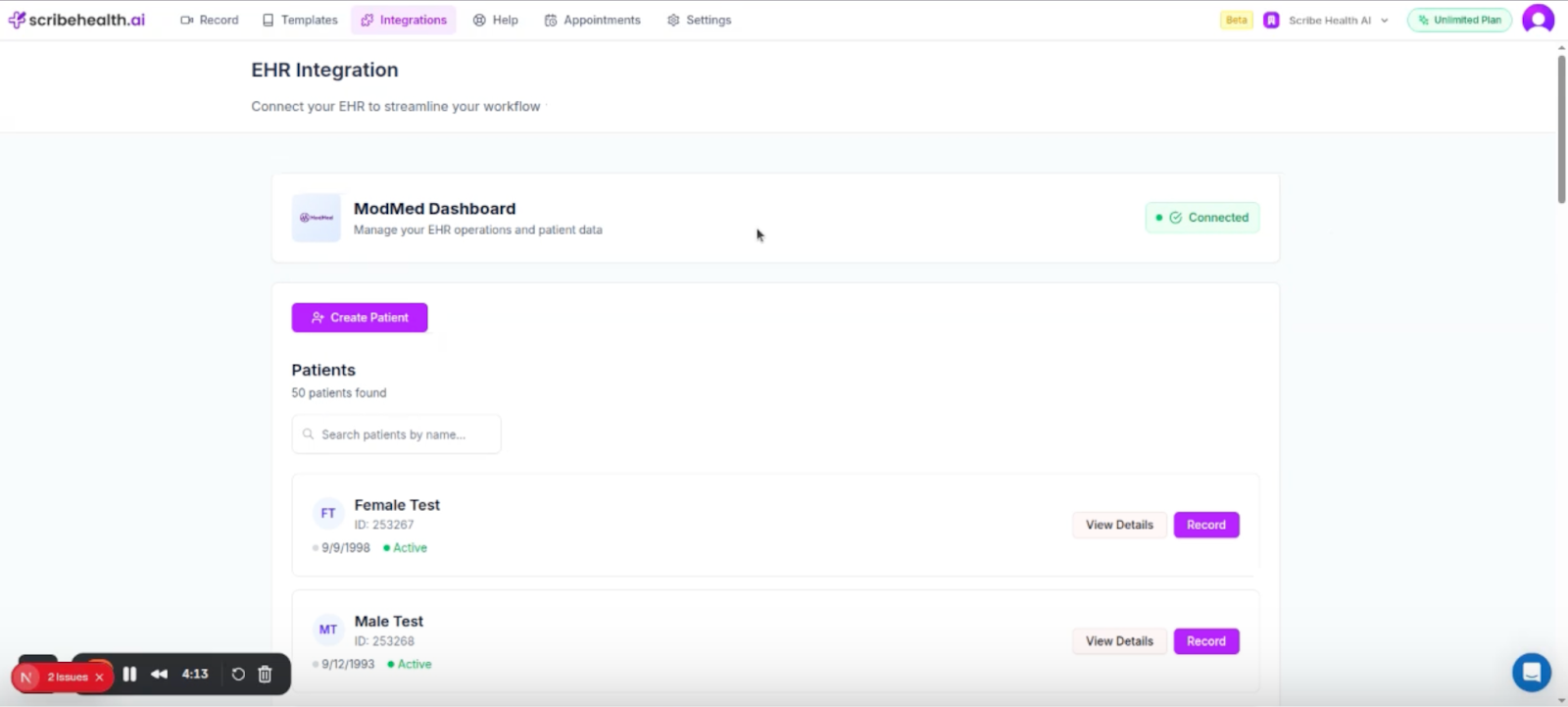
It’s a seamless loop that saves time and keeps your clinical data consistent across platforms.
Best for:
- Clinics that want deeper automation and direct access to patient data within Scribe Health AI.
- EHRs like Tebra, ModMed, Athena, and DrChrono.
Timeline & cost:
- 1-week testing period to map capabilities and limitations.
- ~14-day development cycle.
- One-time setup fee + monthly clinic integration fee + $49/license/month (plus any EHR API costs).
3. Database Integrations
How it works:
For server-based or on-premise EHRs, we connect directly to the patient database after your clinic signs a “Release of Liability Waiver.” This method allows Scribe Health AI to read and write data securely without depending on the EHR vendor’s API.
For example, with ChiroTouch, our integration can pull patient records, visit histories, and schedules directly from the database. When you create a note in Scribe Health AI, it’s pushed into the correct patient chart in ChiroTouch — without manual transfers or duplicate data entry.
Because we’re working at the database level, this integration takes a little longer to configure but delivers the same seamless push-and-pull functionality as our API connections.
Best for:
- Clinics running on-premise or legacy EHRs without API support.
- Providers who want the same automation benefits as cloud users, without switching EHRs.
Timeline & cost:
- 1-week testing period to assess database structure and workflows.
- ~21-day development cycle.
- One-time setup fee + monthly clinic integration fee + $49/license/month.
Which Integration Fits Your Clinic?
Every clinic’s technology stack and workflow are different — and your integration should reflect that. Here’s a quick side-by-side look at how our three options compare:
How to choose:
- If speed is your top priority and you’re on a cloud EHR — Chrome Extension is the fastest path to go live.
- If you want a deeper, two-way sync with full automation — Custom API offers the most advanced functionality.
- If you’re using a server-based or legacy EHR — Database Integration brings automation to systems that usually don’t have it.
Case Study: Saving Hours Every Week with Scribe Health AI + NextGen EHR
Background:
Maggie Clendenen, AGPCNP-BC, is an internal medicine nurse practitioner who was spending hours every week on manual charting in NextGen EHR. Each SOAP note meant copying and pasting every section into the right fields — a repetitive, time-consuming process that cut into her availability for patient care.
Solution:
Her clinic implemented Scribe Health AI’s Chrome Extension Integration for NextGen. Now, after recording a consult in Scribe Health AI, Maggie clicks one button, and:
- Subjective moves to the Subjective field.
- Objective goes to the Objective field.
- Assessment is placed into the Assessment section.
- Plan is added to the Plan field.
It’s instant, precise, and requires no manual formatting.
Results (in Maggie’s words):
“Scribe Health AI is literally saving us hours every week. Each note is done in less than 2 minutes and pushed into our NextGen EHR without copy pasting each section. The quality of the notes is also great and I don't have to edit much. I would recommend it to any healthcare provider who wants to take back time from medical charting.”
Impact:
- Time savings: Documentation time reduced to under 2 minutes per note.
- Workflow efficiency: No more repetitive copy-paste steps.
- Accuracy: High-quality notes with minimal edits.
FAQs About Scribe Health AI EHR Integrations
Q: Can we start with the Chrome Extension and upgrade later?
Yes. Many clinics begin with the Chrome Extension for speed, then move to a Custom API or Database Integration as their needs evolve.
Q: Do you store audio from patient visits?
No. By default, Scribe Health AI does not store audio. We process it, generate your note, and delete the recording after 7 days. However, the transcripts of the conversation are kept for regenerating the note if needed- but once deleted by you, they are permanently erased from the system.
Q: What if our EHR doesn’t have an API?
You still have options. We can often integrate via the Chrome Extension (for cloud-based EHRs) or Database Integration (for server-based EHRs).
Q: Do integrations work on iPads or phones?
You can record from any device, but for Chrome Extension note pushing, you’ll need a PC. API and Database integrations allow you to push notes without opening your EHR in a browser.
Q: Is there an extra cost for the Chrome Extension integration?
No. The Chrome Extension is included at no additional cost with your subscription.
Conclusion: Integration on Your Terms
Your EHR shouldn’t dictate how — or how fast — you can start using an AI-powered scribe. With Scribe Health AI, you get three clear, proven integration paths to choose from. Whether you need the speed of a Chrome Extension, the automation of a Custom API, or the adaptability of a Database Integration, you can go live in days — not months — and fit the solution to your workflow instead of the other way around.
You don’t have to settle for slow timelines, vendor bottlenecks, or rigid setups. Scribe Health AI gives you the flexibility to choose the integration that matches your clinic’s needs today — and the ability to adapt as they change.
Book a free demo today to discover your fastest path to EHR integration — and see how much time Scribe Health AI can give back to your clinic.

